The #1 question our team gets asked by hosts is "How do I improve my Kopa listing to attract more prospective renters?" To attract renters, you need to "sell" your place, meaning you need to show and tell renters what makes your space great and a place they should call home for 1-12 months.
Over the past three years, we observed patterns that emerged from listings that received many more requests than others. We put together 8 tips for creating an amazing online advertisement for your rental property, and we've seen that hosts who make these 8 improvements are more than 40% more likely to receive inquiries.
1. Add a profile photo of you.
We know that not everyone loves photos of themselves, but a photo of you — instead of your dog, house, or a sunset — makes a huge difference in letting renters know you’re a real person.

If you have a property management company associated with your Kopa account, make sure to add that profile photo, too! We recommend adding your company logo for that one.
2. Write a meaningful listing description.
Remember, renters have never been to your space — and maybe not even the city where it's located — so you need to tell them about it and sell them on why your space is great. Try to imagine what questions you'd have about your space if you were trying to decide to live there.
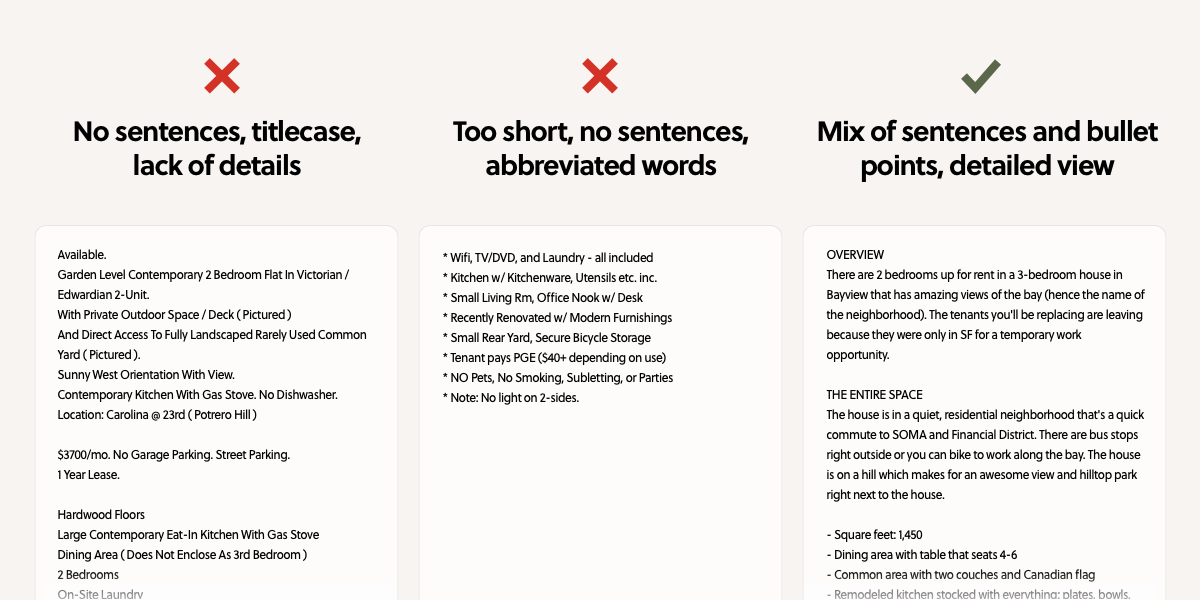
General tips:
- Write a description at least 350 words long.
- Format it as paragraphs with complete sentences with a bulleted list or two. It should read as more of a story than a ginormous list of items.
- Use proper grammar and spelling to look more credible and to make your listing more optimized for search results. It can be easy to abbreviate words, like using "W/D" instead of "washer and dryer." If you want some help with editing, use Grammarly — it's free!
We recommend writing 5 paragraphs:
- Overview: Reiterate if it's a private home or a shared space, the square footage, any key highlights (e.g. if it's been recently renovated or if it has a great backyard), any close attractions, and what type of renter you've rented to before (e.g. travel nurses).
- Specific rooms details: Provide information about the kitchen (e.g. type of oven/stove, any new appliances), the living and dining areas, and where the laundry is. Talk about the floor material, what direction the rooms face, and mention small things too, like the number of smoke and carbon monoxide detectors.
- Renter types: Mention what types of renters would be best suited to live in your space. For example, if you're close to a hospital, your space is likely a perfect fit for travel nurses and other medical professionals. (Note: We recommend reading our blog post The Landlord and Property Manager's Guide to Fair Housing Laws to make sure you don't discriminate against anyone!)
- The neighborhood: Add key attractions nearby, like grocery stores, restaurants, hospitals, businesses, highways. Talk about commuting to certain areas. If you're near a city's downtown, write how long it would take to get there. Mention what other types of people live in the neighborhood and what the neighborhood is like (e.g. nightlife area, quiet family area)
- Pros and cons: List the best things about your space, along with notable things that may not be so great but are important to know before someone moves in.
3. Include at least 12 awesome photos of your space.
You don't need to be a professional photographer or have a big camera to take great photos. You can do everything with your smartphone, using these guidelines:
- How to prep: Clean and tidy your space as much possible.
- When to photograph: During daylight. Open the shades or curtains to let in light.
- What to photograph: Every room and area in your house, along with any exterior areas. Since renters usually don't visit beforehand, photos are the primary way they'll see your home. Provide at least 2 photos per room from different angles.
- How to photograph: Photograph horizontal photos, not vertical, to show more of the room in one view. Take photos from different angles of the room; corners are usually the best spot to place yourself to take the photo. Make sure the photos aren't blurry.

4. Add a layout to the photos.
Many renters have asked to see the layout of spaces because they care who they share a wall with and want to see how they would move around the space. A hand-drawn layout is better than no layout!

5. Add a video tour.
Take a horizontal video with your phone. Start from the outside of your house, opening the front door, and going inside to each room. Make sure to narrate to tell prospective renters what they're looking at and why your space is amazing!
6. Consider lowering prices.
If you aren't getting any bites from renters and have spent lots of time perfecting your listing description and photos, lower the price of your rental. Drop it by 10% and see if you get any bites. If not, drop it by 5% increments and see what interest you get at what price point.
7. Share your listing and/or Kopa profile on social media.
Every major city has at least one housing group on Facebook where renters are actively looking for spaces. All you have to do is copy your listing or profile URL, paste into one of those groups, mention that you're looking for renters, and add the post!

You can also post a listing on Craigslist, too. In Craigslist, you can copy and paste that stellar listing description you've improved, add your photos, and add the link to your space on Kopa. That way, you'll get more eyes on your listing and still get the benefits of Kopa — vetted renters who filled out a rental application before messaging you, payments straight into your bank account, easy security deposit returns, and reviews to get more inquiries in the future.
8. Make sure all your listings are marked as "Published."
Don't miss the crucial step of publishing your listings so renters can actually see your space! Here's the difference between each type of listing status:
- Drafts: Unfinished, unpublished listings not visible to any renters
- Published: Listings that are live on kopa.co and viewable to thousands of renters
- Under review: Listings you tried to publish and are currently being reviewed by the Kopa team for approval
To publish your listing, click Edit on any listing, fill out the remaining information, and click Publish on the last step.
Bonus tip: Ask for reviews once you get renters
Once you get inquiries and your first bookings on Kopa, make sure to ask each renter to leave you a review on Kopa. Listings with reviews get booked more often than listings without reviews. In the meantime, get started improving your listing! Thirty minutes of work on your listing could yield thousands of dollars in rental income.
Rent anywhere. Move anytime.
Find home rentals, apartments, and rooms for rent for 1—12+ month stays in over 100 cities across the United States.





