Update: Many of you have asked to duplicate this template so I've spent over 500 hours creating an entire Notion org, including all wikis, databases, and templates, for you to copy. All I ask is a donation of your choosing and then the template link will be revealed!
Who we are
We're a fully-remote startup that graduated from Y Combinator W19. Especially as first-time founders, we've had to figure out every little thing, including company documentation. Documentation is vital for fully-remote companies. Finding that balance of trying every great new tool without wasting time and overwhelming our team is tough.
My major takeaway: Notion has unlocked a world of possibility and for companies, the rule of thumb is: databaseify, templateify, and wikify ALL THE THINGS. We can finally organize our thoughts inside wikis plus keep docs/tables consistent with databases, and we now WANT to write more with Notion, instead of DREADING it with Google Docs.
What we were using
When we heard about a tool that would improve upon our Google Drive mess, we were very much willing to give it a shot.
Don't get me wrong, I love Google Workspace (formerly known as G Suite). We still use Google Drive, Docs, Sheets, Slides, etc. It's just that when it comes to company documentation, I feel icky adding new GDocs to our Drive because it feels like more clutter and stuff I'll never look at again. Then we can never find what we're looking for and ultimately have to ask our teammates.

Why we were hesitant to change
New tools are hard to adopt at a company. Even when tools are as easy to figure out as Notion, it takes time to get used to them, make a habit of using them, and then decide if they're really making a positive impact in our workflow. We were one week away from onboarding our first employees, and we had started creating onboarding docs in Google Docs when it started to seem messy.
My co-founder Courtney recommended that we try Notion, a tool she'd been using for personal use for several months. But I was initially hesitant to start paying for a solution to our company documentation when we had free tools like Google Docs, GitHub Wikis, and Trello. It was a big decision; we had to go all-in on one of the tools and needed to set the stage for all future employees. Courtney ultimately convinced us after giving us a light tutorial on what it could do.
Boy, am I happy we went with Notion.
What sold us on Notion
In the 6 months we've now been using Notion, I've found we genuinely seek topics to write a Notion page about, which is great when documentation is so vitally important for us as a remote company. Here's why Notion is so great (the Notion home page illustrates these the best):
- Organization. The wikis (Notion templates) provide a great framework to get started.
- Navigation. It's simple and convenient to move around your knowledge base.
- Consistency. Styling is uniform and limited to paragraph text and three headings, which is all you need.
- Experience. Everything you need from keyboard shortcuts to countless features to crazy flexibility (think: Squarespace).
- All-in-one. For us, it replaced Mac Notes, Trello, GitHubWiki, and most Google Docs.
- Pricing. It's reasonably priced, especially considering the credits they dole out.
Other awesome Notion things
- Quick search. Use "Cmd + P" to jump around pages.
- Smart linking. Link all pages within Notion without URLs.
- Notion app. Both desktop and mobile have impressive apps with fewer bugs than I'm used to seeing in new software.
The 3 best practices
- Databaseify
- Templateify
- Wikify
Yes, I made up words. But you'll thank me when it helps you keep them in mind ;)
If you prefer a video walkthrough (including a bit more detail you don't get from this blog post) feel free to give this a look. This template below, including all wikis, databases, and templates, is available for you to duplicate! All I ask is a donation of your choosing and then the template link will be revealed!
1. Databaseify
The proper use of databases in your company's docs is crucial. The same way a software company should build its codebase for the future, you need to build your company documents for the future. And I don't know about you, but I want your company to succeed and grow. So we need to prepare for your company to have lots of employees creating docs.
Notion has the amazingly undervalued feature that is linked databases. Linked databases let you show, filter, and sort the same source data across multiple locations. Why is this important? Because each facet of your company will need the same types of docs. From my 10 years working at startups and larger companies, I've determined those common types of docs are:
- ☎️ Employee directory
- 🔠 Glossary
- 🛠️ Tools
- ✏️ Meeting notes
- 👌 Best practices
- ❓ How-Tos







2. Templateify
One of the reasons Notion databases are so important to use is the nesting and thus organization they offer. Each table row is its own page. In said page, you could have another table. And repeat. I haven't come across many use-cases for this kind of tableception but I have come to find the table row pages incredibly helpful.
Here's an example. Remember that Tools database from above? Since Notion tables/databases are so powerful, we can take advantage of the page created for each tool. Now we can add details about the tool, like best practices.

The most important thing, though, is to use database templates. Here's a good example from one of the default Notion templates. By creating a database template for every type of meeting, all meeting notes retain a consistent format and structure. So in the future when many folks are creating new meeting notes, you'll be able to easily skim the notes because they'll be consistent with all the other meeting notes.

Oh, and these templates can be beautifully designed so future pages using that template can take full advantage!

3. Wikify
And finally, the wikis. While I love Notion's template gallery (where I was first introduced to their concept of a Business Wiki), those wiki templates are still limited. It didn't hit me that we should use a wiki for every business category until a few weeks into using Notion.

Let's look at each wiki in the above screenshot. Diving into each wiki, you'll see the following patterns:
- Common linked databases at the top of each wiki under the General section
- A cover photo
- Icons for root-level pages (these took the longest to decide on)
- Categories to organize the root-level docs
Home
The Home "wiki" was shown previously to demonstrate Databaseify. This page acts as a general company handbook, especially helpful as a first place for new hires to come.

Product Wiki
Notion replaced Trello as our project management tool and includes our Product Roadmap Kanban boards.

Design Wiki
The design wiki is a mix of branding guidelines, design principles, and documentation from user research and feedback.

Engineering Wiki
Notion replaced GitHub wikis for us, including processes other teams can contribute to; like design and quality assurance.

Sales Wiki
Here, we added our constantly-evolving pitches, assets and value props for different customers, reports, learnings, and competitive analysis.

Customer Success Wiki
We connect with our customers through multiple channels, so we outline the various processes for each tool.

Growth & Marketing Wiki
This frequently visited wiki contains strategies, blog schedules and articles, SEO strategies and research, PR tactics, social media guidelines, and more.

Human Resources Wiki
This wiki isn't necessarily needed at an early stage of your company or project but in building for the future, it helps to separate these hiring-related documents.

Operations Wiki
Our Operations Wiki acts as a catchall for team and company pages for managers (e.g. hiring plans, company retreats, and management meeting notes). Since this wiki should only be viewed by managers, we keep it in the Shared section, where you can share documents with specific people.
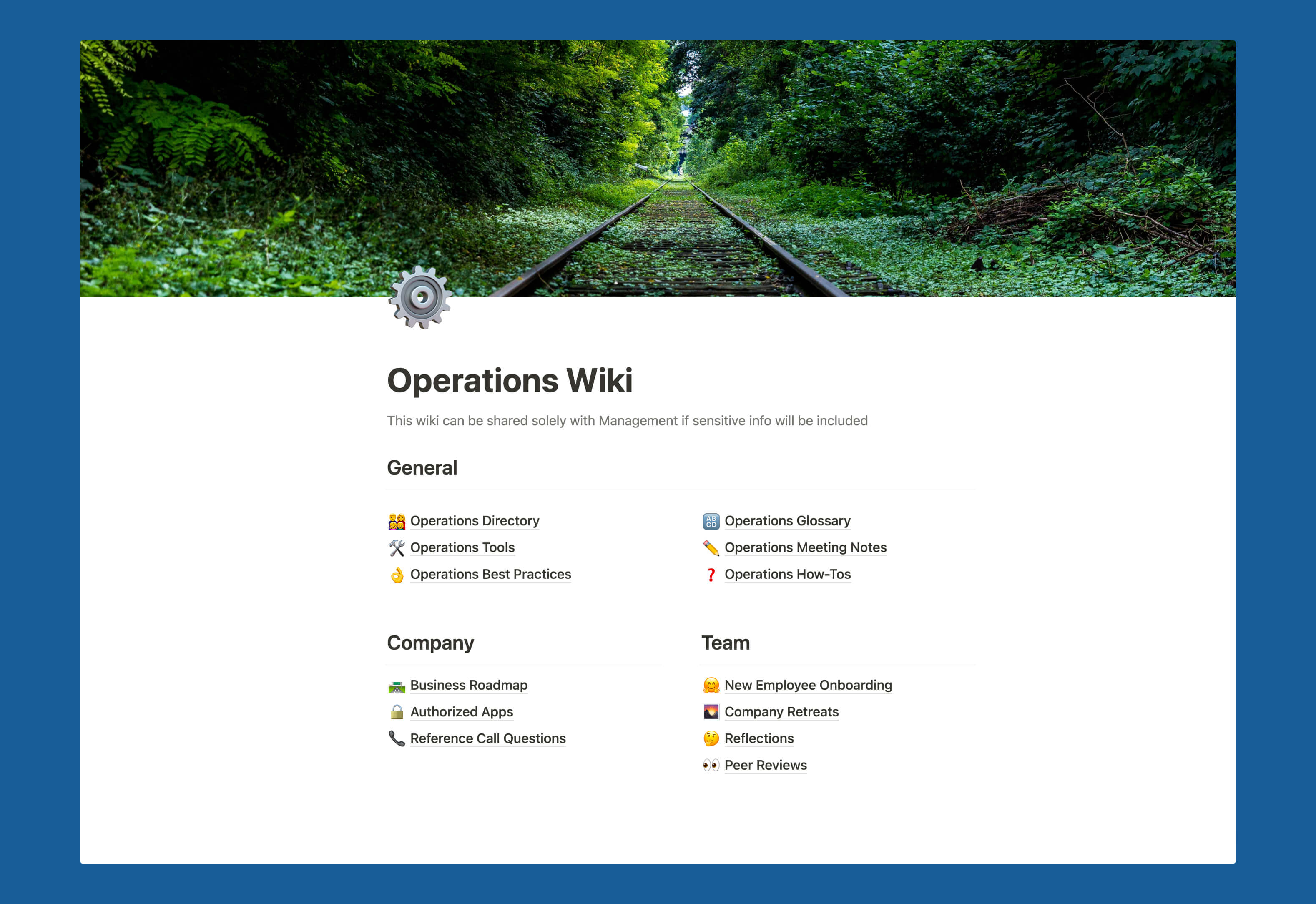
Public Wiki
A public wiki is an optional nice-to-have where you can keep a Careers page, help center, and even wishlist instead of paying for an ATS or product feedback tool. Check out our Kopa public wiki, for example.

If your company surpasses ~1,000 employees, you could also create:
- Finance wiki
- Legal wiki
- Business Development wiki
- ... and more!
We do still use Google Drive for some things
We now limit Google Drive to:
- Legal. Terms of Service, Privacy Policy, agreements, etc.
- Large and complex tables. Keyword research, generated landing page data, etc.
- Presentations. Slides for monthly team meetings, decks for new users, etc.
- Surveys. Google Forms for user feedback
- Assets. Static images, Sketch files, and SVGs used on Kopa
Conclusion
Notion and these wikis have enabled me to control the chaos of starting a company, especially as a CEO. When an idea for something that should be written down comes to mind, I no longer have to think "Oh geez, what Google Drive folder should this be in? Do I really want another Google Doc that no one will ever find or look at?" With a wiki for each business category, it's pretty easy to decide which of the wikis the thought falls under and what page it should nest inside. Combine that with Notion's snappy navigation, and all of our company docs are a keystroke away.
I hope this guide can convince you to use Notion if you aren't already, help you organize Notion for your project/company, or inspire you to try Notion for a different use case (e.g. habit tracker, productivity app, to-do list, life wiki, etc.). I'll be updating this article as our wikis evolve and writing new articles about our own templates we've created, so stay tuned!
Non-disclaimer: I have no affiliations with Notion, I'm just a fan.
Rent anywhere. Move anytime.
Find home rentals, apartments, and rooms for rent for 1—12+ month stays in over 100 cities across the United States.





